Great 20 Pen brushes for adding sketches.

A set of 20 Pen brushes is great for adding sketches, texture to designs and illustrations. Easy to use and comes with a .TXT install instructions.
ABR | 20 items | 11.9 MB
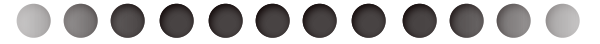
How to install brushes (.abr files) :
ABR | 20 items | 11.9 MB
—1. Put the (.abr) file you’ve downloaded into the folder C:\Program Files\Adobe\Photoshop\Presets\Brushes
—2. Then open your Adobe Photoshop, active brush tool, go to option palette and click on to open the brush preset picker.
—Keywords: artistic, brush, brushes, design, draw, drawn, grunge, grungy, hand, handmade, handwriting, handwritten, ink, made, modern, pen, pencil, Photoshop, scrawl, scrawls, simple, sketch, sketches, stylish, write, written, art, art brush, artistic, arts, brush, brush pack professional, brushes, classic, classic art, classic arts, pen, pencil, professional, quality, realistic.
















The link doesn't work.
ReplyDeleteThe download link, after Ad-Fly, goes to a game ad. How does one get to the brushes, please? Thank you!
ReplyDeleteSu
This comment has been removed by the author.
DeleteYou can try now the link just updated
DeleteI figured it out. If I 'X' (close) on the pop-up box for the software outdated page, it goes to the MediaFire download.
ReplyDeleteThanks!