Abstract brushes,4,Action,10,Add-ons,56,Adobe Illustrator,5,Adobe Indesign Tutorial,1,Adobe Photoshop,63,Adobe XD,1,AI,2,Artistic Effects,2,Backgrounds,1,Banding,1,bitmap,1,Bokeh Brushes,1,Business card,19,Calendar,3,Cartoon Effect,5,Creative Editing,5,Custom Shapes,3,Double Exposures,17,Embroidery Effect,1,Facebook Timeline Cover,3,Flyer,2,free resources,158,Giveaway,3,GlassMorphism,3,Graphic Design,10,Graphic Design Tips,9,Graphics,10,Grunge Brushes,4,Halloween,7,High Resolution Brushes,12,Illustrator Add-ons,4,Illustrator Graphic Styles,3,Illustrator Pattern,1,Illustrator Resources,7,Illustrator Styles,3,Illustrator Swatches,1,Illustrator Tutorials,8,Indesign Resources,1,Layer Style,7,Mock-up,10,One-Click Effect,1,PDF,2,Photo Editing,14,Photo Editing Tips,13,Photo Effect,173,Photo Effects,1,Photo manipulation,55,Photo Template,9,Photocopy Effect,2,Photoshop,9,Photoshop Add-ons,57,Photoshop Beta,5,Photoshop Brushes,39,Photoshop Gradient,7,Photoshop patterns,8,Photoshop Plugin,2,Photoshop PSD files,132,Photoshop Resources,98,Photoshop shapes,5,Photoshop Style,14,Photoshop Techniques,1,Photoshop templates,3,Photoshop Tips,2,Photoshop Tutorials,245,Premium,1,Print,15,PS Styles,4,PSD,58,PSD Template,23,Retro Effect,2,Review,1,T-shirt Design,2,Text Effect,29,Textures,5,Twitter Cover,1,Usefull,5,Vintage Look,3,Vintage Photo Effect,2,Web,5,X-Design,1,






![[Preview] Realistic NEON Text Effect in Photoshop Realistic NEON Text Effect in Photoshop](https://blogger.googleusercontent.com/img/b/R29vZ2xl/AVvXsEjQfpX3anNpxed8vs3IrTjlq65l5pp78EU2W4pVS4Fc80LigCQubDXQ6XqI199X4W_HBB6elJUuf9BdRV8sh9z4BgE_c1O93Q8T867tJGjtjXd8WHVACLijKcWfQk-WksmFjDwap8Oea1wY/s640/NEONNOW02.jpg)

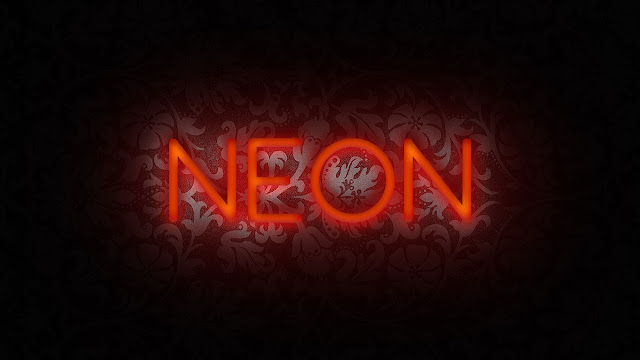












thank you so much. i enjoyed the video tutorial. i'm gonna learn how to do it. :)
ReplyDelete