Create an awesome artistic typography poster portrait in Photoshop.

Create an Artistic Typography Poster in Photoshop
In this video, we'll see how to create an awesome artistic typography poster using Adobe Photoshop CC 2018. To achieve this effect we'll be generating a word cloud and then use it on our poster, and then we'll see how to use brushes to create an amazing artistic effect to merge the words and the image together, by following this step-by-step Photoshop tutorial, it will help you recreate the same Typography Poster using your own pictures. Enjoy!
→STOCKS:
•IMPORTANT: Any stocks are used for preview and tutorial purposes only.
—Words Generator: https://www.wordclouds.com
-Brushes by: https://raekre.deviantart.com
—▷download
-Texture by: https://beckas.deviantart.com
—▷download
-Model:
-Photo by Alex Perez
https://unsplash.com/photos/42e14e_DSWE
-Photo by João Silas
→https://unsplash.com/photos/KCPDQEcWu4s
-Photo by Kyle Loftus
→https://unsplash.com/photos/emxAxutgt-A





![Create an Artistic Typography Poster in Photoshop [Preview] Create an Artistic Typography Poster in Photoshop](https://blogger.googleusercontent.com/img/b/R29vZ2xl/AVvXsEjaEXp-tsyw6PuT-geW5ff6iwYuEqEDR6qyXCOSNmK1U3WokhYn2HI65TsF7xRSYyAskHzMmkclq2XS2vEhvIuQheA22KH57mAbXwMql7ypbvqC7PjbcuNOowBjTTHGwYIZyEGMC8ybdhUf/s640/Create+an+Artistic+Typography+Poster+in+Photoshop_PREVIEW-1.jpg)

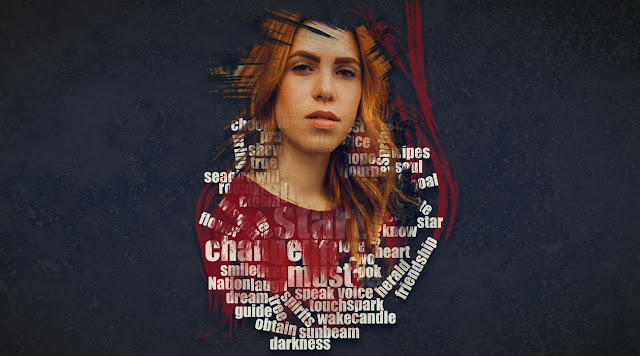
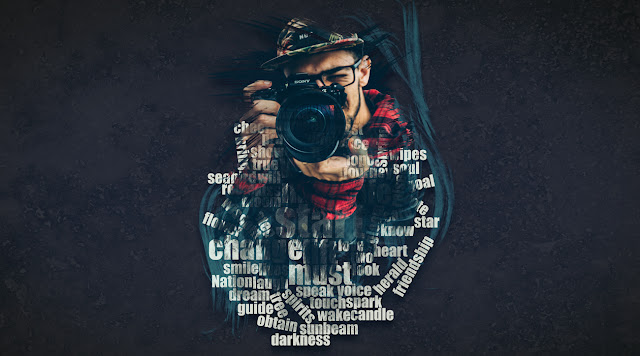











COMMENTS