See how to create a cool Broken Mirror Effect in Photoshop to use for your next Instagram posts.

Create a Broken Mirror Effect with a PSD TEMPLATE - Photoshop Tutorial
In this Photoshop Tutorial, we'll see how to create a cool Broken Mirror Effect to use for your Instagram posts, this photo effect will give the impression of an image reflected on a broken mirror, and to achieve this effect you will learn how to use Pen tool, and Layer Masks and blending textures together, and then we'll be using Photoshop Smart Objects feature to apply the same effect on other images without having to repeat the whole process again.
→STOCKS:
•IMPORTANT: Any stocks are used for preview and tutorial purposes only.
•IMPORTANT: Any stocks are used for preview and tutorial purposes only.
→Broken Mirror Texture: https://bit.ly/Broken-Mirror_Texture
-Model 1 by Andrea Piacquadio
→Image: https://www.pexels.com/photo/woman-in-black-shirt-wearing-silver-necklace-3794121/
-Model 2 by Joshua Rawson-Harris
→Image: https://unsplash.com/photos/0A5Lyckmm8s
-Glass Texture by: https://texturelabs.org
→Texture: https://texturelabs.org/wp-content/uploads/Texturelabs_Glass_125S.jpg
-Model 1 by Andrea Piacquadio
→Image: https://www.pexels.com/photo/woman-in-black-shirt-wearing-silver-necklace-3794121/
-Model 2 by Joshua Rawson-Harris
→Image: https://unsplash.com/photos/0A5Lyckmm8s
-Glass Texture by: https://texturelabs.org
→Texture: https://texturelabs.org/wp-content/uploads/Texturelabs_Glass_125S.jpg





![[Preview] How to Create a Broken Mirror Effect - Photoshop Tutorial How to Create a Broken Mirror Effect - Photoshop Tutorial](https://blogger.googleusercontent.com/img/b/R29vZ2xl/AVvXsEjCOMQYuIgkckd_PMkRJE-zbOM_8NWHkerAQbj7pF5nZEQGHH5FEjjKBVnfTJkhfhP_h8fjqcCf07lhCwEbJdvdO5iK3S4uH9C9LzLjrRP1KM9FKBE6PAb5Arvt2w11PoQ358n8LM5Io-83/w640-h356/How+to+Create+a+Broken+Mirror+Effect+-+Photoshop+Tutorial_Thumbnail.jpg)

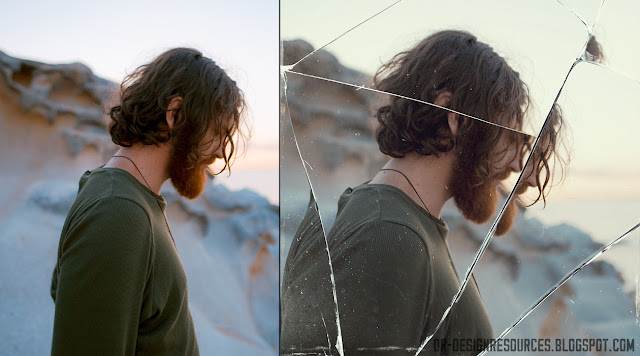












COMMENTS