Let's go back in time and give our images that old age look with a special vintage Effect, to create an Animated Old Vintage Effect in Photoshop.

Create an Animated Vintage Effect in Photoshop
In this Photoshop Tutorial, we will see how to go back to the past and give our images that old age look with a special vintage photo effect. Using faded colors and film grain noise with scratchy texture to end up with very nice retro photos that people love, after that we will add an old film look overlay video that will loop forever, along with a little bit of animation points to our main image to end up with that old retro film look, so by following this tutorial you will be able to create your own PSD template that you can use to apply the same effect to any image you want in a second and upload it to your Instagram. Cheers.
•IMPORTANT: Any stocks are used for preview and tutorial purposes only.







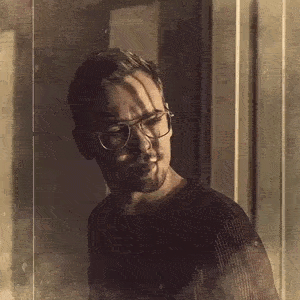
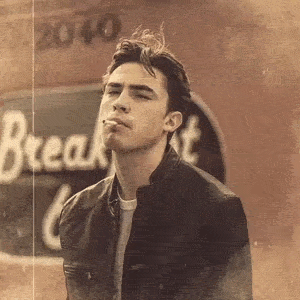










COMMENTS