how to create an awesome Glued Poster effect on top of an image, using some simple yet effective techniques in Adobe Photoshop.

Glued Poster Effect - Photoshop Tutorial
In this Photoshop Tutorial, we'll see how to create an awesome Glued Poster effect on top of an image, using some simple yet effective techniques to control everything about the Glued texture shadows and lights. By following this step by step tutorial you'll be able to use the same method to to create a PSD template that you can use to apply this effect in one click. I hope that you enjoyed this tutorial, don't forget to subscribe !!!
→STOCKS:
•IMPORTANT: Any stocks are used for preview and tutorial purposes only.
•IMPORTANT: Any stocks are used for preview and tutorial purposes only.
→Image 1: https://unsplash.com/photos/jxE_5_HqSJY
→Image 2: https://unsplash.com/photos/GUmRXc-vOxw
→Image 3: https://unsplash.com/photos/xmSWVeGEnJw
→Image 4: https://unsplash.com/photos/X6Uj51n5CE8






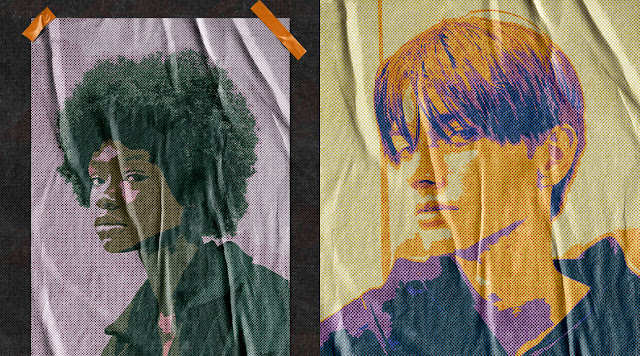
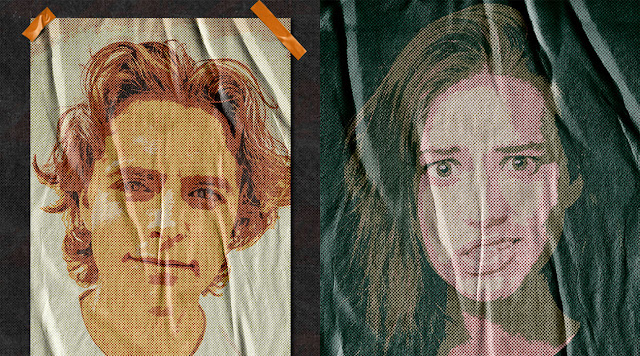










COMMENTS