Let's get some texture and dimension on our photos with this Paper Cutout Effect Photoshop tutorial.

Create an Awesome Paper Cutout Photo Effect in Photoshop
In this Photoshop tutorial, we will see how to create this layered Paper Cutout Effect and easily apply it on any image or shape we want.
By following this Photoshop tutorial you will be able recreate your own Paper cutout art with ease, whether you are a beginner or an expert. Make sure to subscribe for more Photoshop tutorials.
→STOCKS:
•IMPORTANT: Any stocks are used for preview and tutorial purposes only.
•IMPORTANT: Any stocks are used for preview and tutorial purposes only.
→Other Color Pallets: https://digitalsynopsis.com/design/color-palettes-combinations-schemes/
📷 Side Portrait by: http://reine-haru.deviantart.com










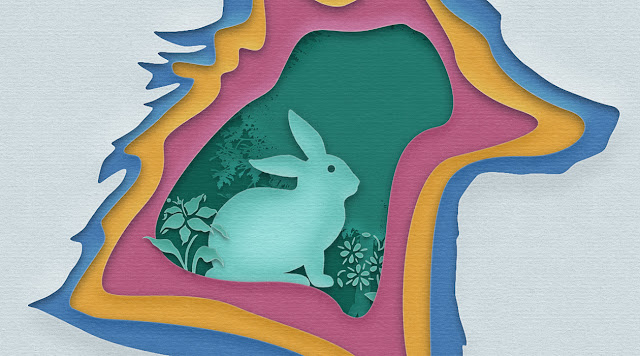










COMMENTS