Easily create halftone effects in Adobe Photoshop with a couple of simple techniques.

Create an Awesome Text Portrait Poster - Photoshop Tutorial
In this Photoshop tutorial, I will show you how you can create halftone effects in Adobe Photoshop with a couple of simple techniques. we'll be applying the halftone effect on portrait especially close-up images, and with the help of the shadows and lights of the image, that is going to determine where the halftone dots are going to be.
→STOCKS:
•IMPORTANT: Any stocks are used for preview and tutorial purposes only.
•IMPORTANT: Any stocks are used for preview and tutorial purposes only.
→Image 1 by: Circling Sea [https://unsplash.com/@circlingsea]
→Image 2 by: Brian Lawson [https://unsplash.com/@visualartery]
→Image 3 by: Fabian Albert [https://unsplash.com/@fabiraw]






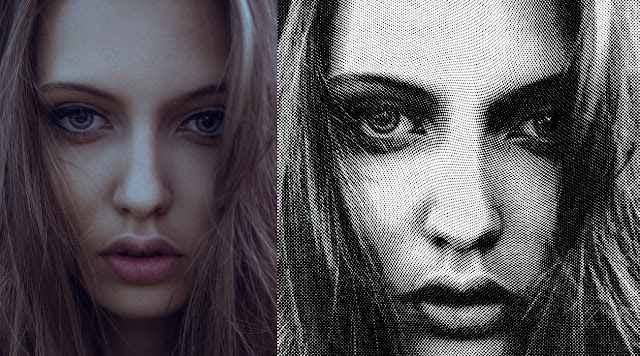

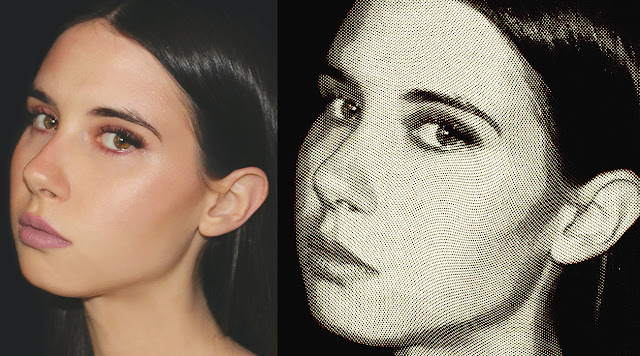











COMMENTS