Create a cool dissolving text effect in Photoshop with this quick and easy tutorial! Perfect for beginners 🎨✨

Create a Cool Dissolving Text Effect in Photoshop – Quick & Easy Tutorial! 🎨
Want to add a magical touch to your designs? Learn how to create a cool dissolving text effect in Photoshop with this quick and easy tutorial! Perfect for beginners, this step-by-step guide will show you how to make your text look like it’s fading away in just a few simple steps.
Whether you’re working on a graphic design project or just exploring new Photoshop techniques, this effect is sure to impress. 🎨✨
👉 Follow along and unleash your creativity! Don’t forget to share your results in the comments below.
📂 Resources:
Liked this tutorial? Share it with your friends and leave a
comment below with your results! Don’t forget to subscribe for more
Photoshop tips and creative tutorials.





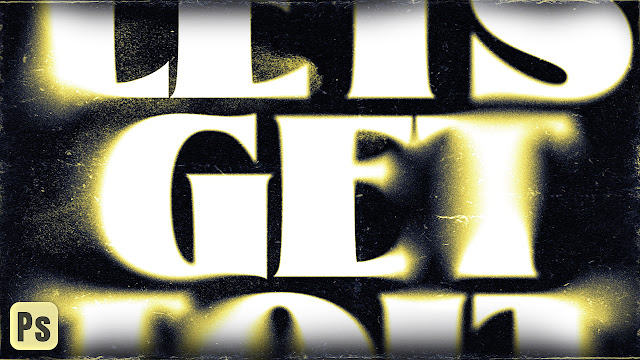














COMMENTS